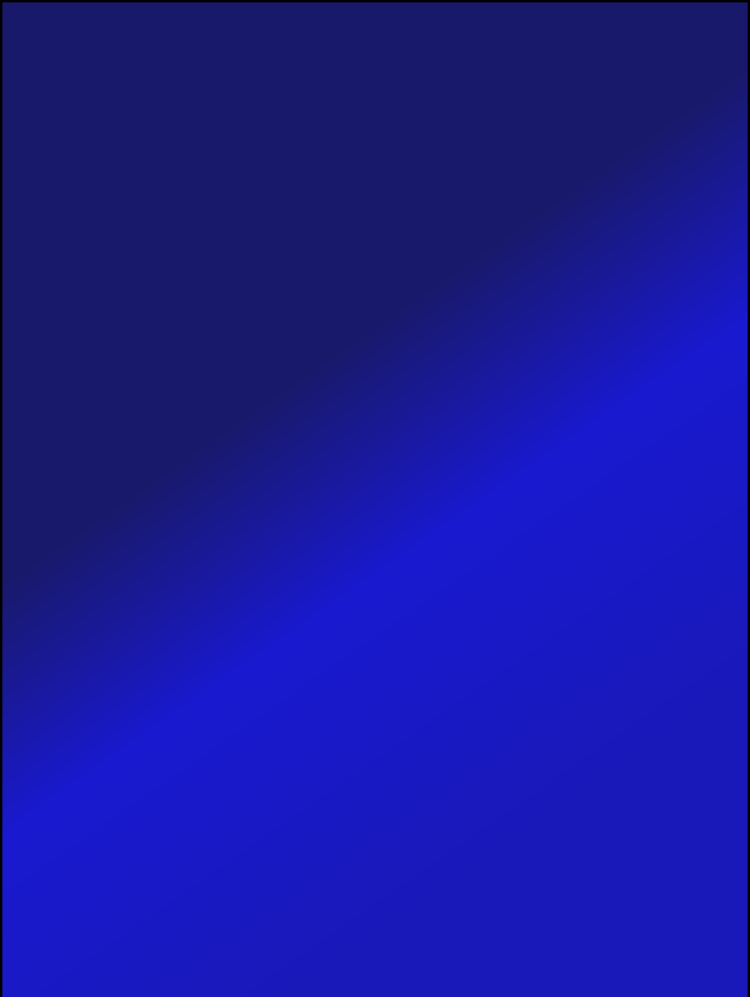
Mon-Thu 7 p.m. - 10 p.m. Fri 9 a.m. - Noon Sun 10 a.m. - 5 p.m.
07826 717832 NO CALL OUT CHARGES! NO FIX - NO FEE!
Calls and Texts to this number are free - if you are on GiffGaff!
Voice - OPERATIONAL TIMES ONLY; Text - Any time!
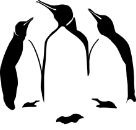
This site hosted by Fasthosts
Blue Penguin Computing:
Don’t think Different … Think Better!
Free Advice 3 - Useful Utilities (continued)
4. Ccleaner - this will clean up your disk automatically, but use with caution - it might remove unused icons from your desktop you did not want removing - best to use advanced settings so you can choose what you want to get rid of rather than letting a program do it for you - available from ninite.com referred to earlier.
5. Defraggler is another utility to Defragment your harddrive with and is another Free Utility from the makers of Ccleaner. If you intend to stick with the built in Windows Defragment tool, you will need to run it overnight as it does take a very long time to get through - and avoid interrupting it - let it complete and then re-boot the machine.
6. Sumo Software Update Monitor by KCSoftware. Keep all your software securely up-to-date with this free utility.
7. Revo Uninstaller. This is a great utility for cleanly removing software no longer needed. Also includes Registry cleanup in Advanced mode.
| Free Advice 1 |
| Free Advice 2 |
| Free Advice 3 |
| Free Advice 4 |